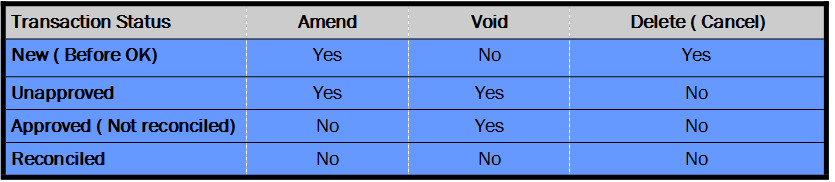
Bank reconciliation
![]()
Bank Reconciliation
Select account from dropdown list of accounts
Enter the date of the statement
The initial Opening Balance will populate from the bank account opening balance
The Ending balance is where you enter the bank statement balance.
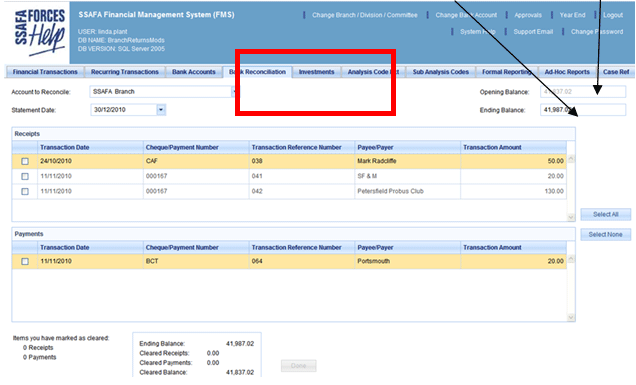
Select Receipts/ payments as shown on the bank statement.
![]()
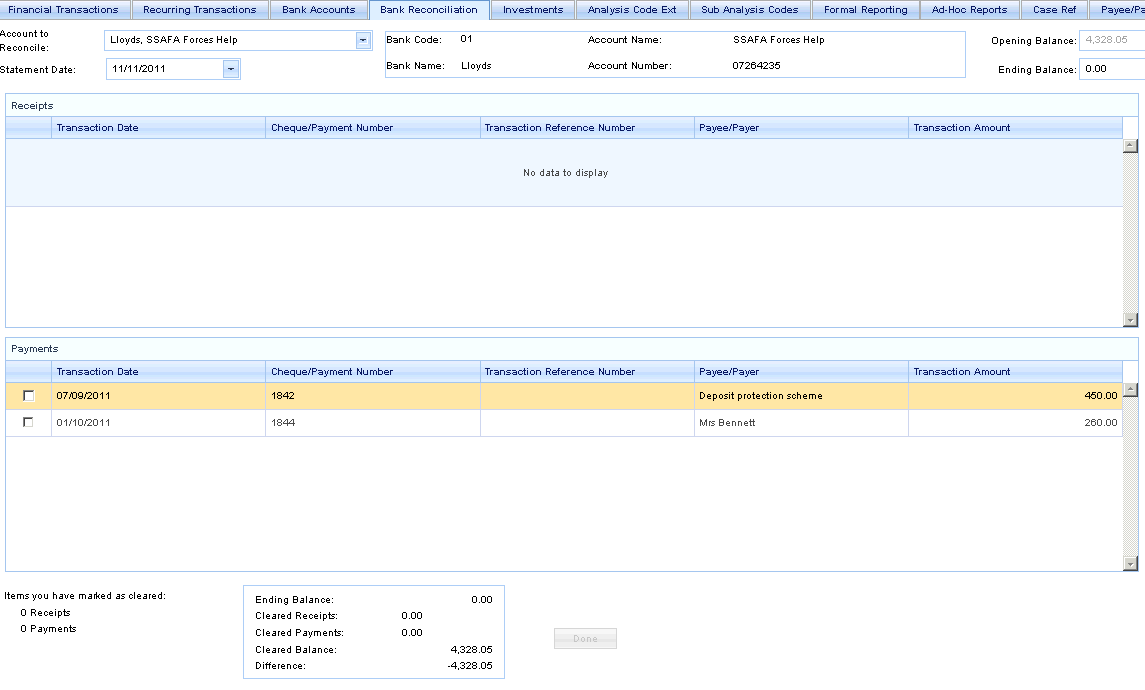
When the items selected = the ending balance, the account is marked as "reconciled"
by selecting the "Done" button.
You will then receive the following notification
![]()
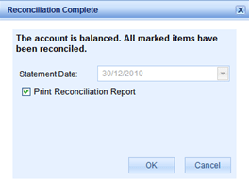
Notes on Reconciliations
1. ONLY approved transactions appear in the bank reconciliation screen.
2. If a transaction is "voided" in the transaction screen prior to being marked as
reconciled then the item will be removed from the reconciliation screen.
3. Reconciled items cannot be voided.
4. The reconciliation report can be printed from this screen or reprinted in the
formal reporting section.
Transaction Status Summary