Change settings
![]()
Change Settings
When you first log in you will see a list containing which Branch/ Divisions/ Committees you
have access to.
NOTE: After the initial log in you do not get the start up wizard. Any subsequent log in
will go straight to the last Branch/ Division/ Committee and bank account you accessed.
Should you wish to change Branch/ Division/ Committee or bank account that you want to access then
select "Change settings" at the top of the screen.
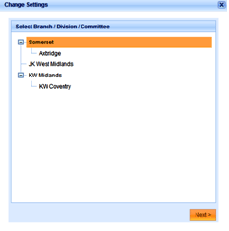
Select the appropriate one and click "Next"
You will then see a list of bank accounts for the Branch / Divisions/ Committees selected. Either
select from the list of it's your first time using FMS you will need to create a new bank account.
To see how to create a new Bank Account please see Creating a Bank Account
![]()
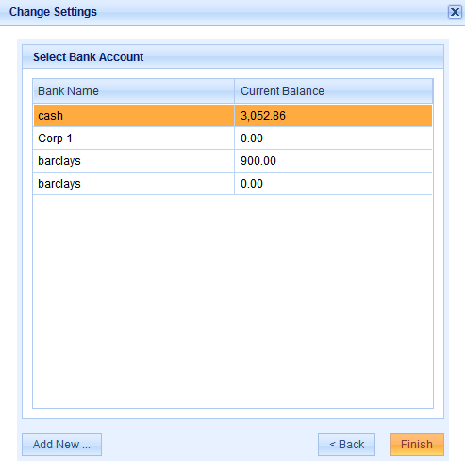
Highlight the bank and then select finish.
This now brings you back to the main web application.