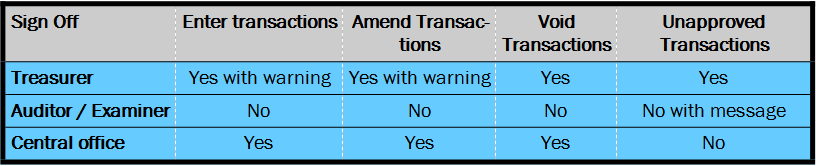
End of year sign off
![]()
End of year sign off
Select End of Year from top right hand of the toolbar.
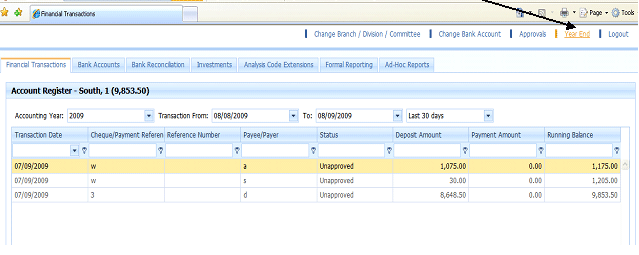
Treasurer Sign Off
A designated Treasurer user ticks the box to say that they have approved the accounts. The sign
off date defaults to today but can be amended.
Enter the name of the user signing off.
![]()
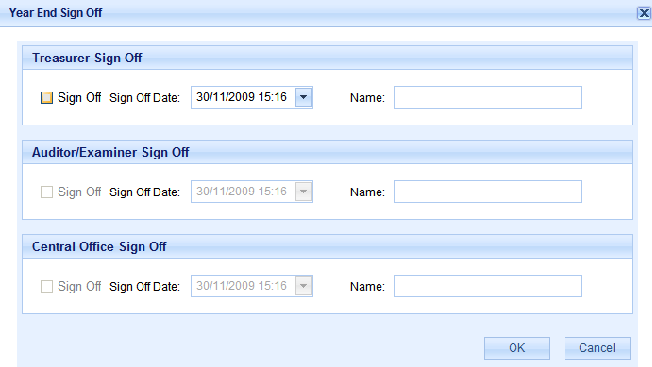
At sign off a warning message will indicate if unapproved transactions exist. These transactions
must be approved before Auditor sign off.
After Treasurer Sing Off further transactions may be entered to the system for the year, although
on saving the transaction a warning message will indicated that the Treasurer has signed off.
![]()
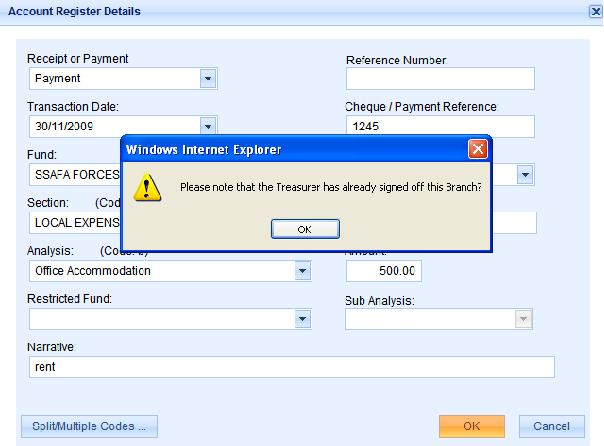
Auditor Sign Off
NOTE: All transactions must be approved prior to the Auditor being able to sign off.
A designated Auditor user ticks and box to say that they have approved the accounts.
The sign off date defaults to today but can be amended.
![]() Enter the name of the user singing off.
Enter the name of the user singing off.
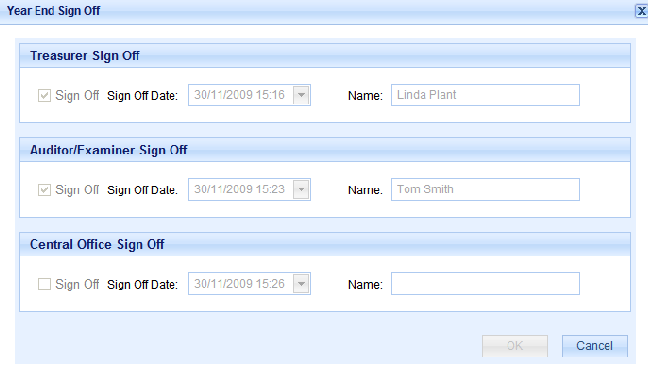
After Auditor sign off no further transactions may be entered or amended by the Branch/
Division/ Committee.
However Central Office users may enter or amend transactions prior to Central Office sign off.
Central Office Sign Off
1. Prior to Central Office Sign Off, Central Office Staff can enter any new transactions or void
any un-reconciled transactions.
2. All transactions need to be approved before sign off.
3. Once Central Office has signed off, the year is deemed to be closed. No further transactions
can be entered. The bank and cash balances for each Fund Type will be stored as Balance
![]() Brought
Forward Balances for next year.
Brought
Forward Balances for next year.
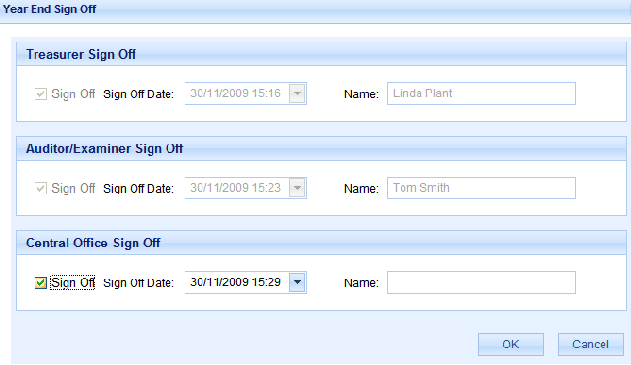
![]()
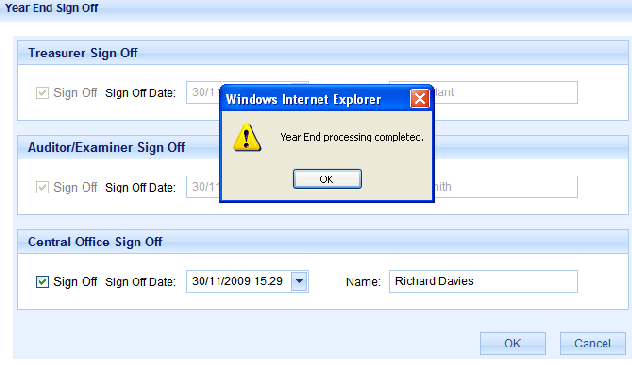
NOTE: Branch Accounting Administrators can obtain the balances of the Payments and
Receipts will be converted to Sterling (if appropriate) at the designated exchange rate, via
the Administration application.
Year End Summary