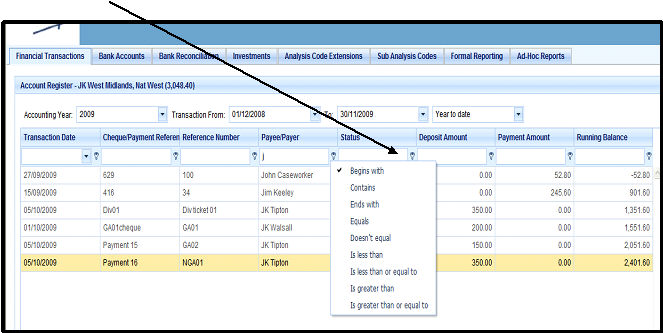
Financial transactions
![]()
Transactions
A transaction is either an item of income or expenditure that is recorded in the FMS. Each transaction
is coded to a Fund, Section, Analysis Code and Optionally, Sun Analysis Code.
Financial Transactions Screen
Select the account Year (This will default to current year)
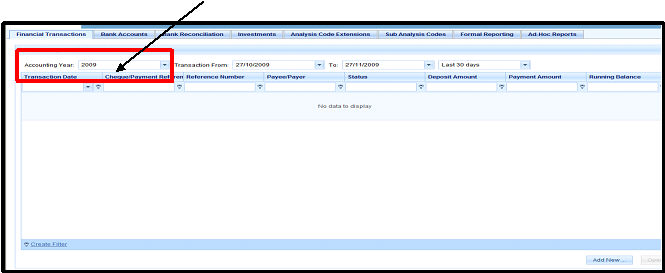
Financial Transaction Quick Search and Filters
Use Transaction From/To date or dropdown periods to amend to amend display
![]()
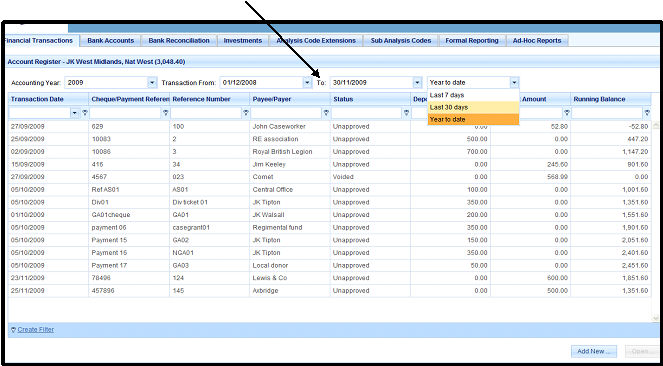
Filters:
Select any column, click on the heading to change ascending/descending order type in any value
in the box under each column heading. Will default to "Begins with" but clicking on the symbol
gives a dropdown list of filtering options.