Transactions for posting
![]()
Post Recurring Transactions
Select either the warning message "There are Recurring Transactions due for Posting"
on the top of the screen or select "Post Transactions" button on the bottom of the screen.

A new screen will appear. This lists the recurring transactions that are due but have not been created yet.
Select transaction due date (will default to todays date)
Select the transaction(s) you wish to create and then select "post". This button is highlighted as soon as you
select a transaction.
Unapproved transaction(s) are then created for each record selected on the list.
![]()
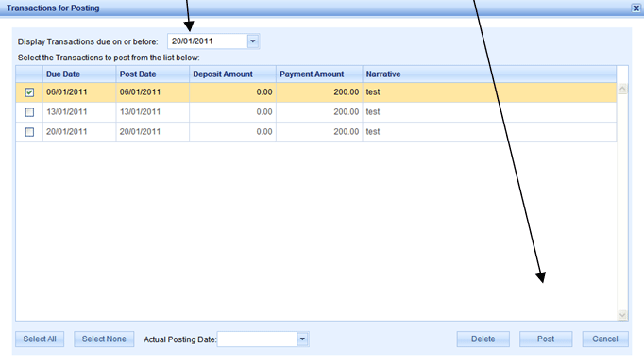
NOTE: Once a transaction has been created from this screen it is similar to all other transaction in that
it is amended or voided via the financial transaction screen.